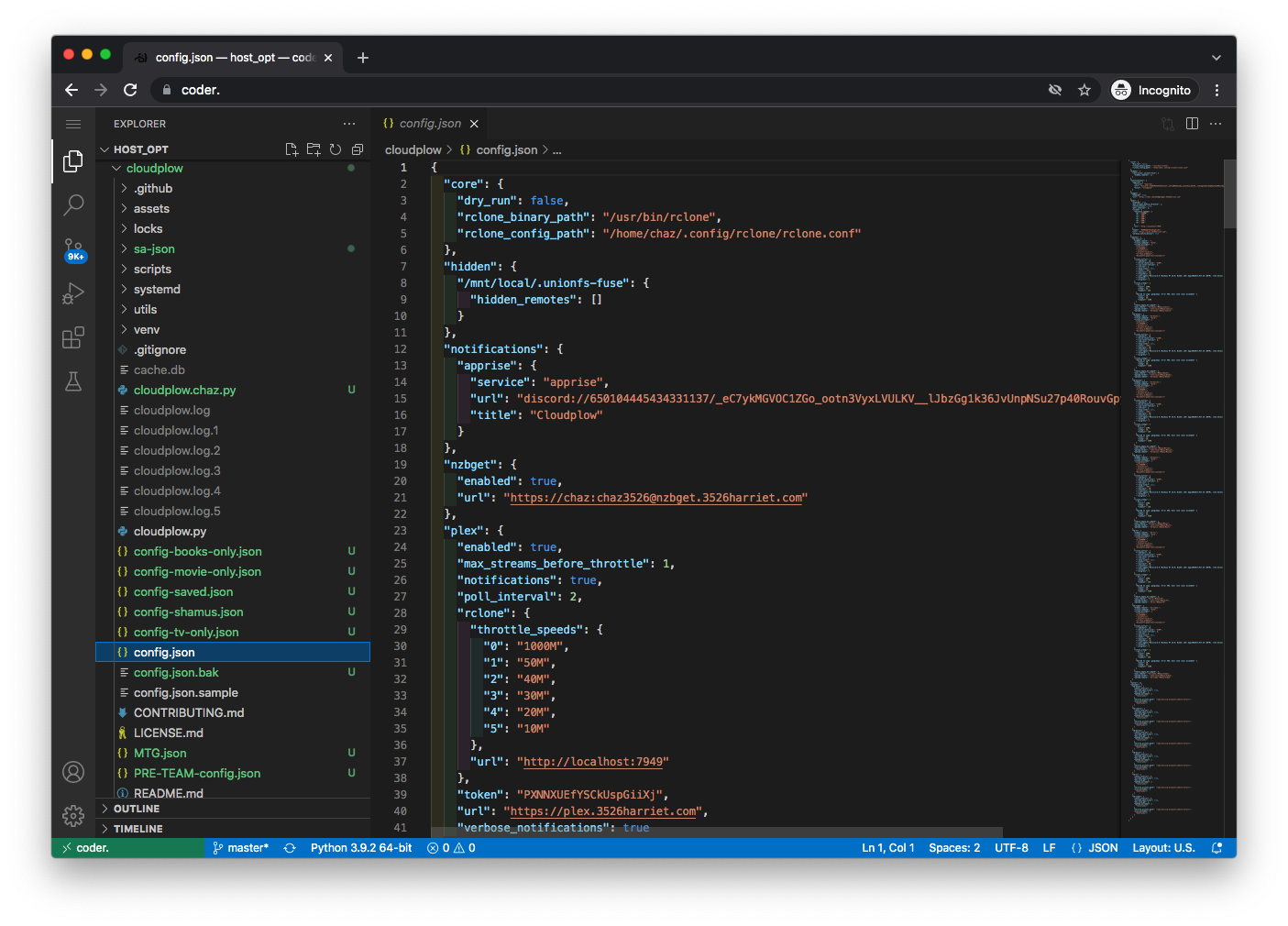Using coder for editing¶
Coder is a version of VS Code that runs on your server. It's friendlier than something like nano, and you can use it anywhere you can get at your domain.
install coder¶
sb install sandbox-coder
initial setup¶
By default, coder will be available at [https://coder.yourdomain.tld].
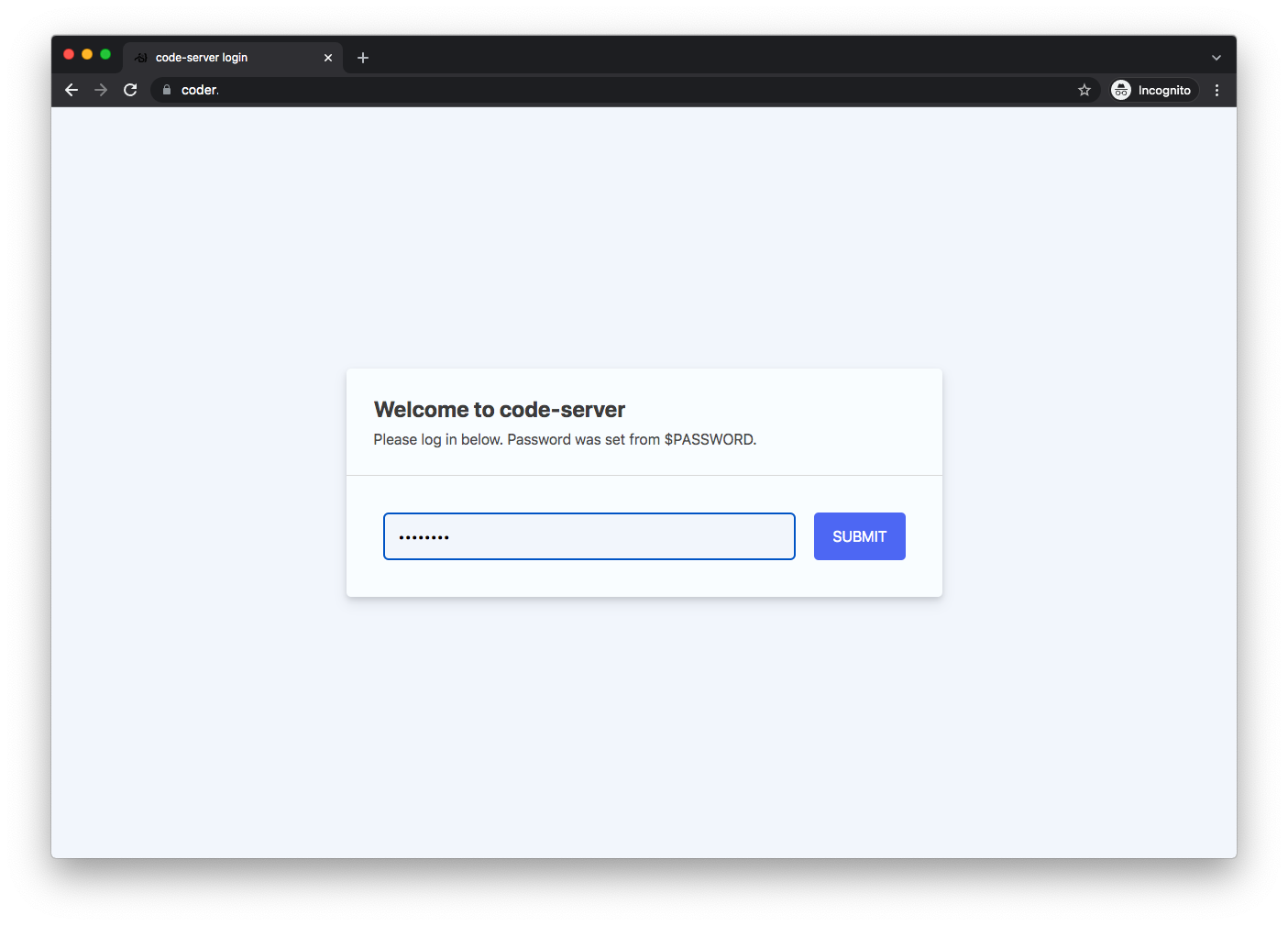
The password is the one you set in accounts.yml
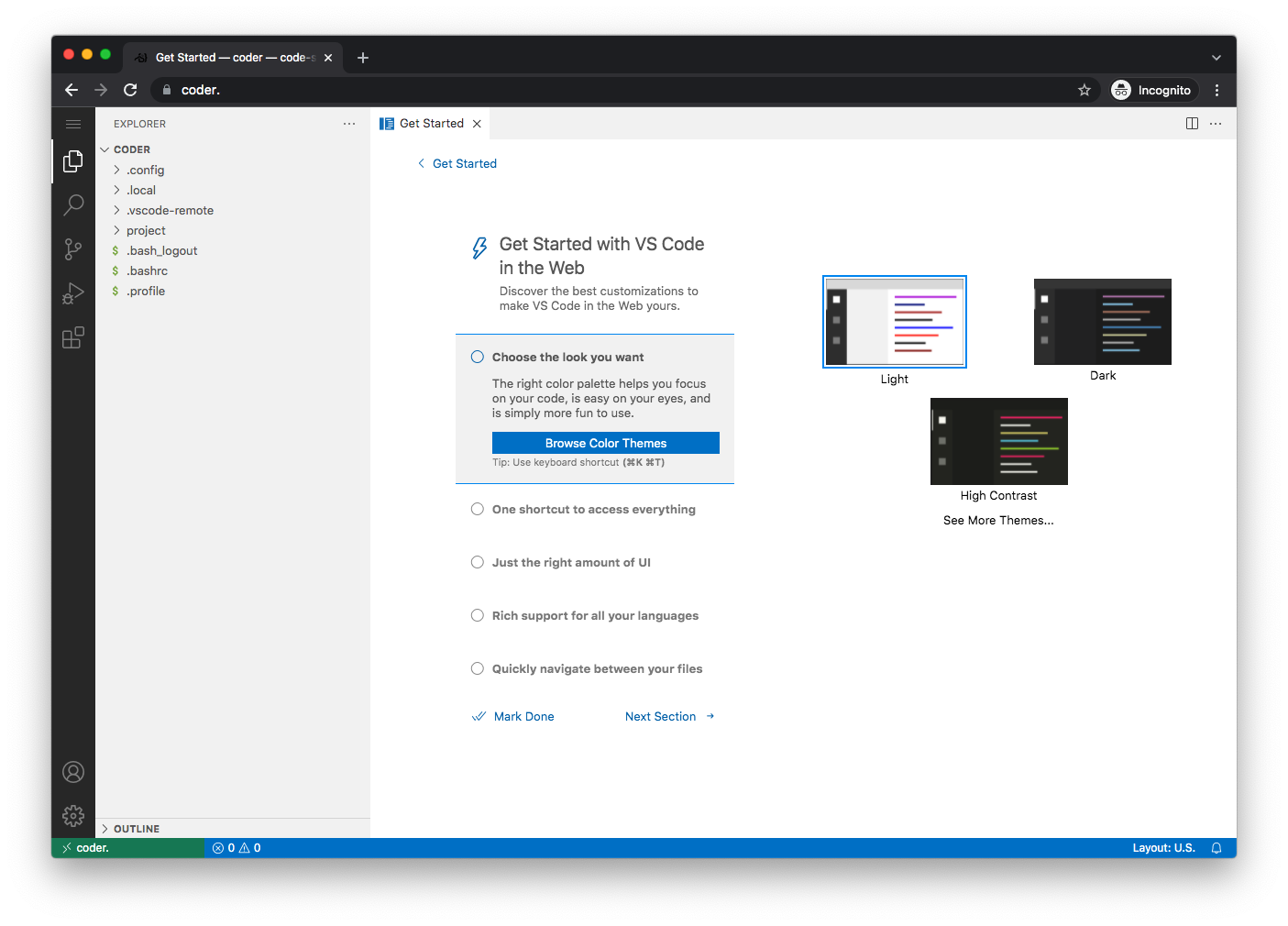
VSCode will present with a checklist of "getting started" items.
If you've never used VSCode before, take a few minutes to go through the fundamentals tutorial.
You can change the default theme if you wish. I'm going to choose the dark theme.
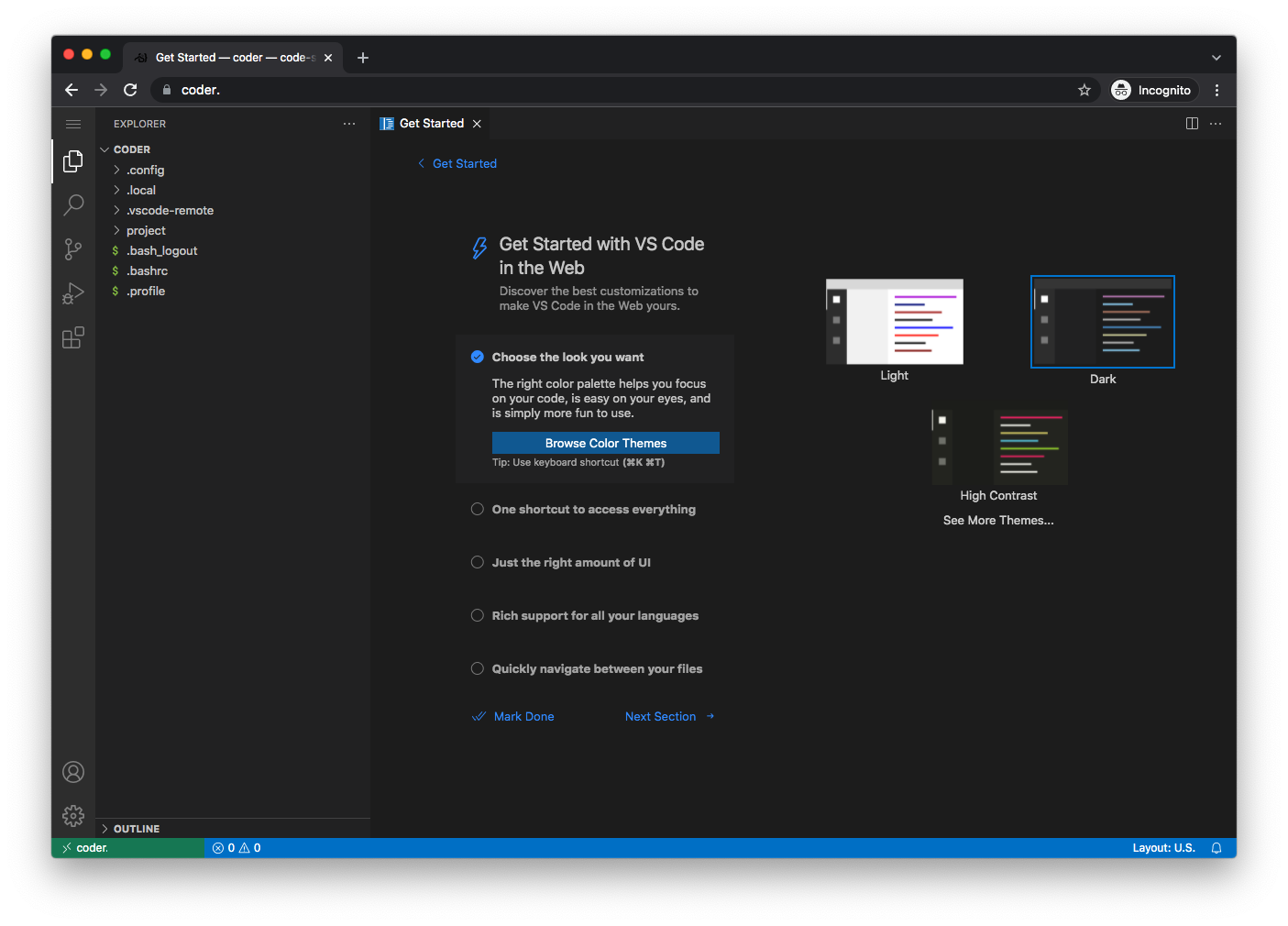
point it at the host /opt dir¶
Probably, you want to edit config files for the apps, which are in /opt.
The host /opt dir is mounted into the container as /host_opt/.
Choose File -> Open Folder... from the hamburger menu on the upper left:
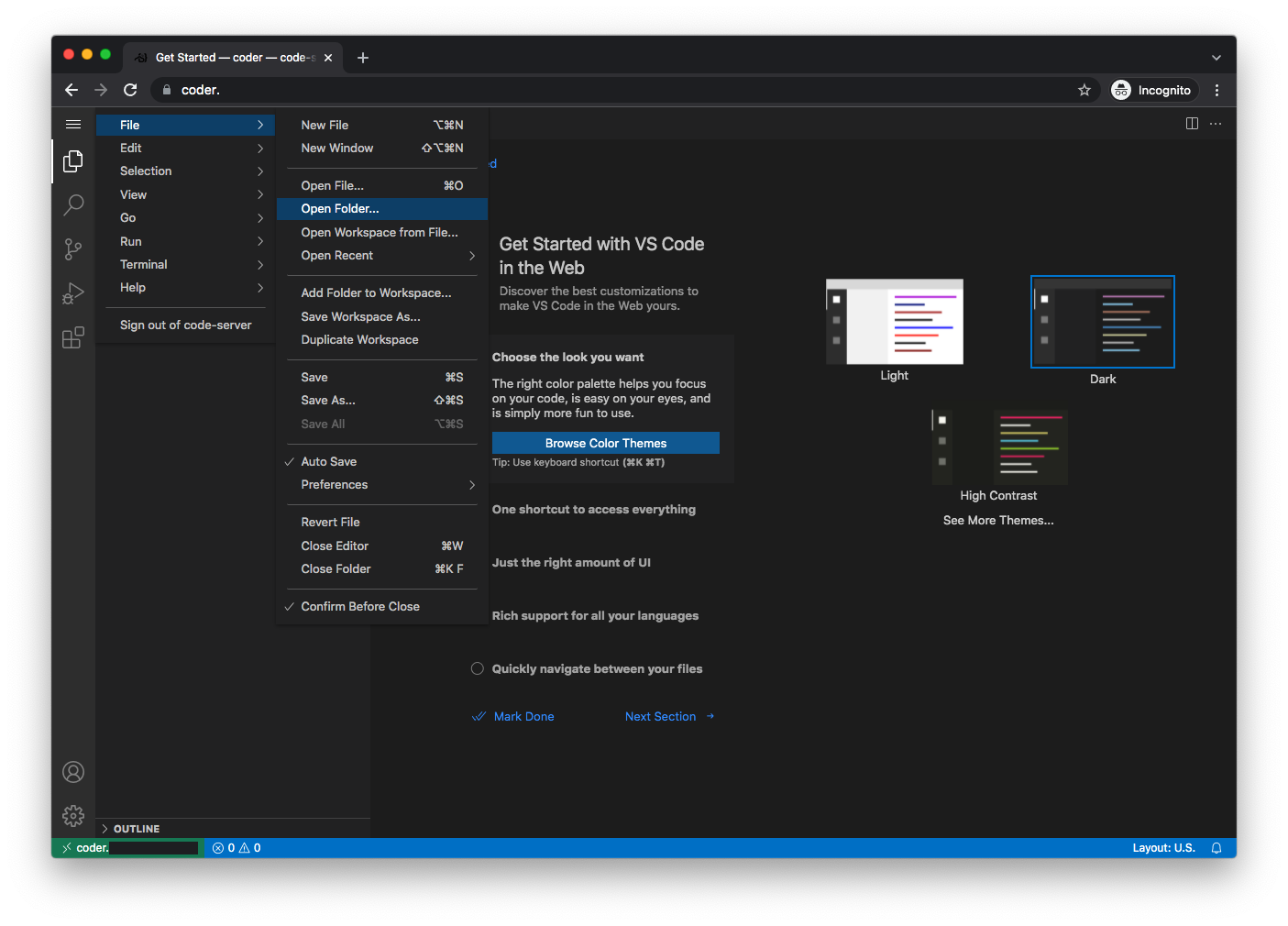
Navigate to /host_opt/, click the arrow:
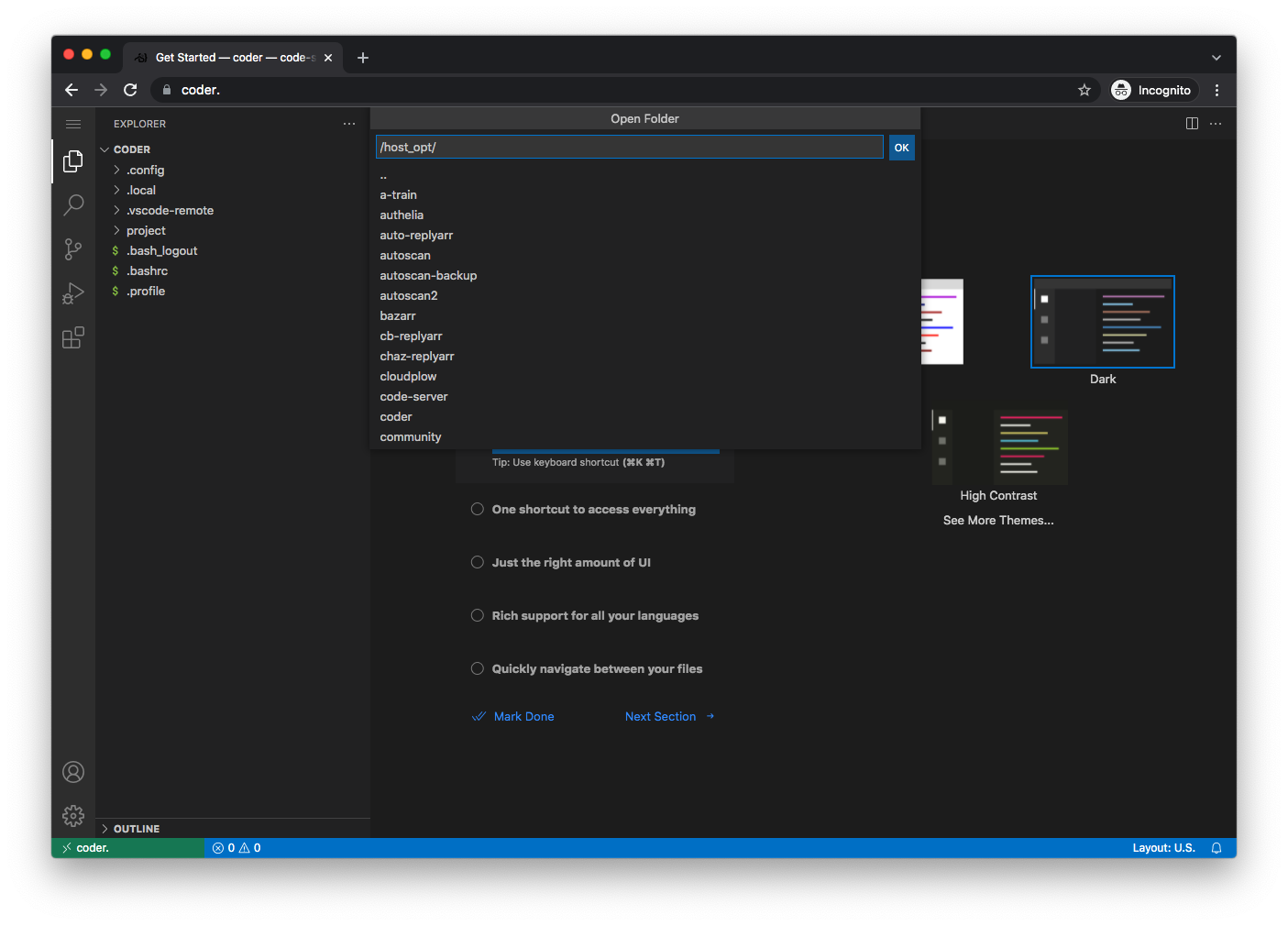
and you should be presented with your /opt directory. Most of the things you will want to edit are here.
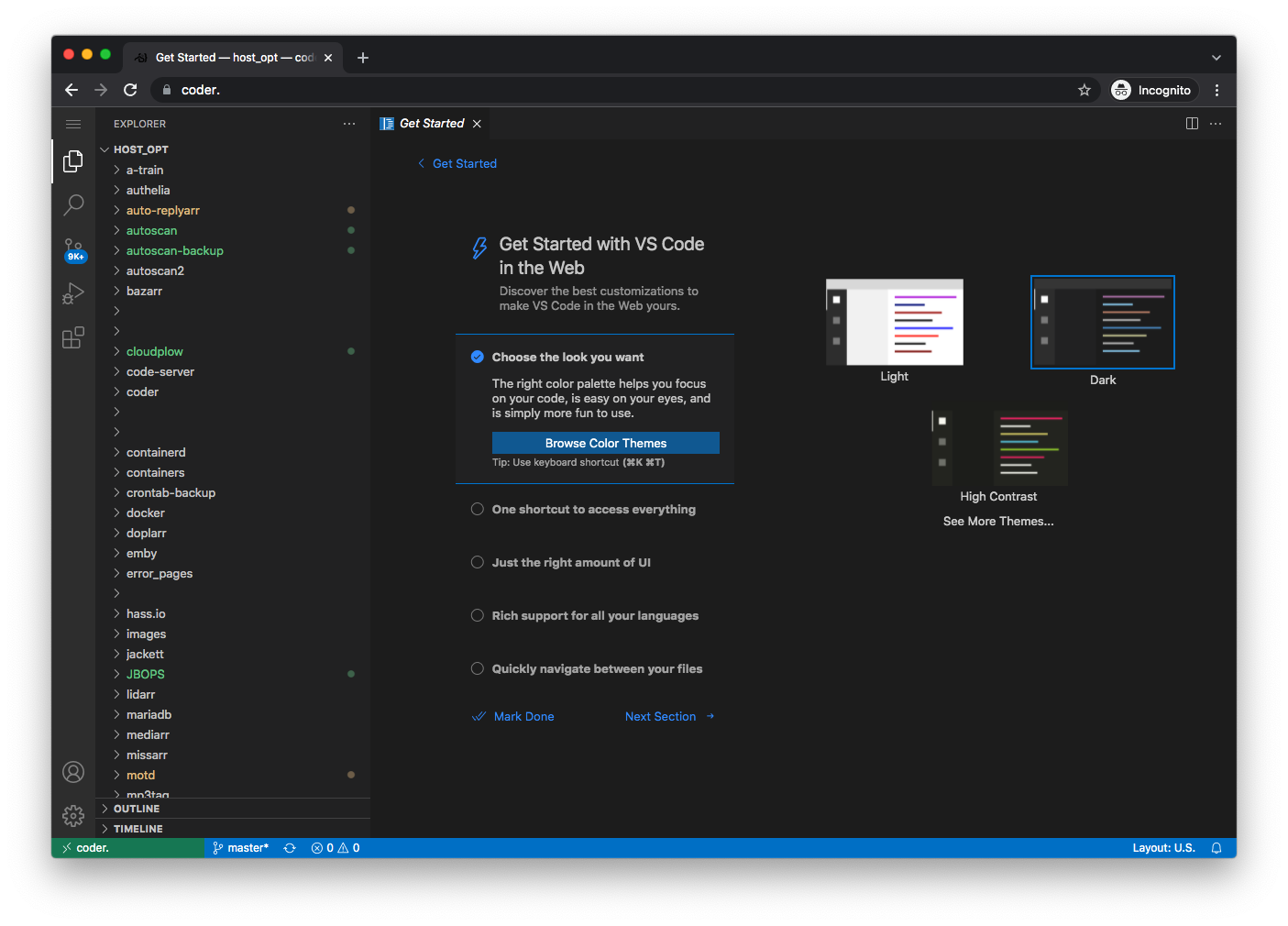
This should stick the next time you load the app.
install some extensions¶
I suggest you install a few extensions:
Click on the Extensions icon on the left, then type the name of the extension into the search box, and click the "install" button.
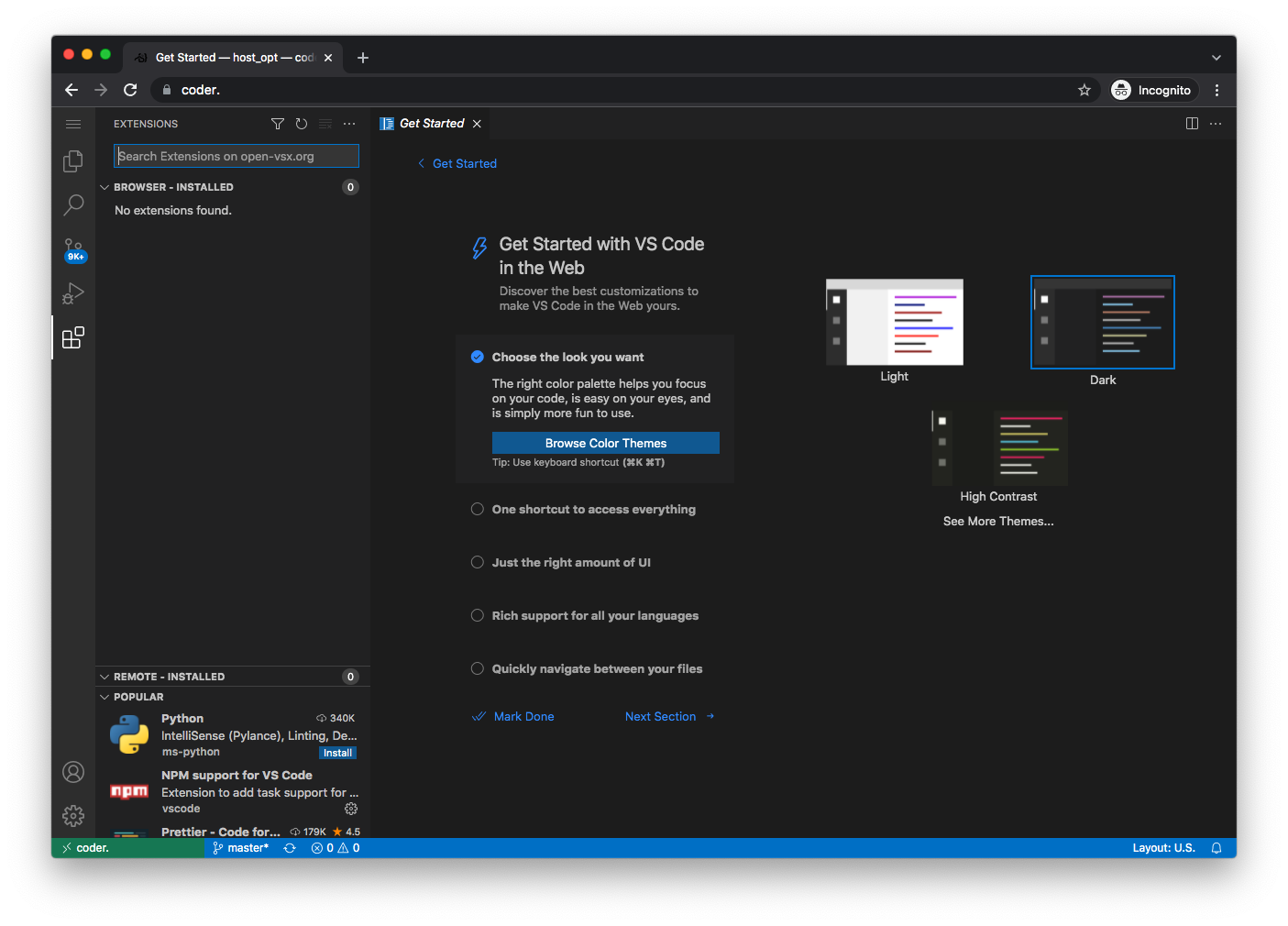
Python:
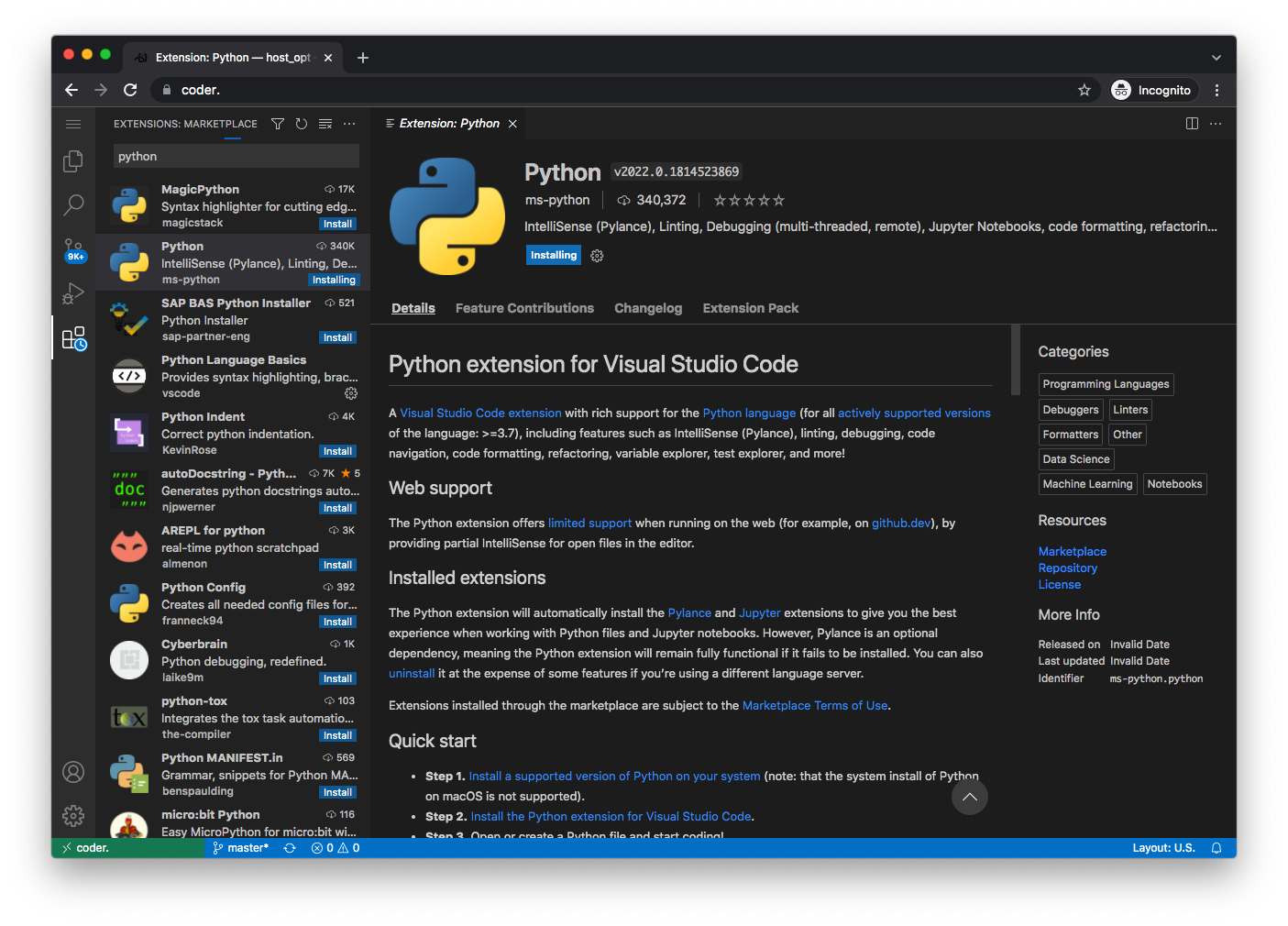
Rainbow-indent:
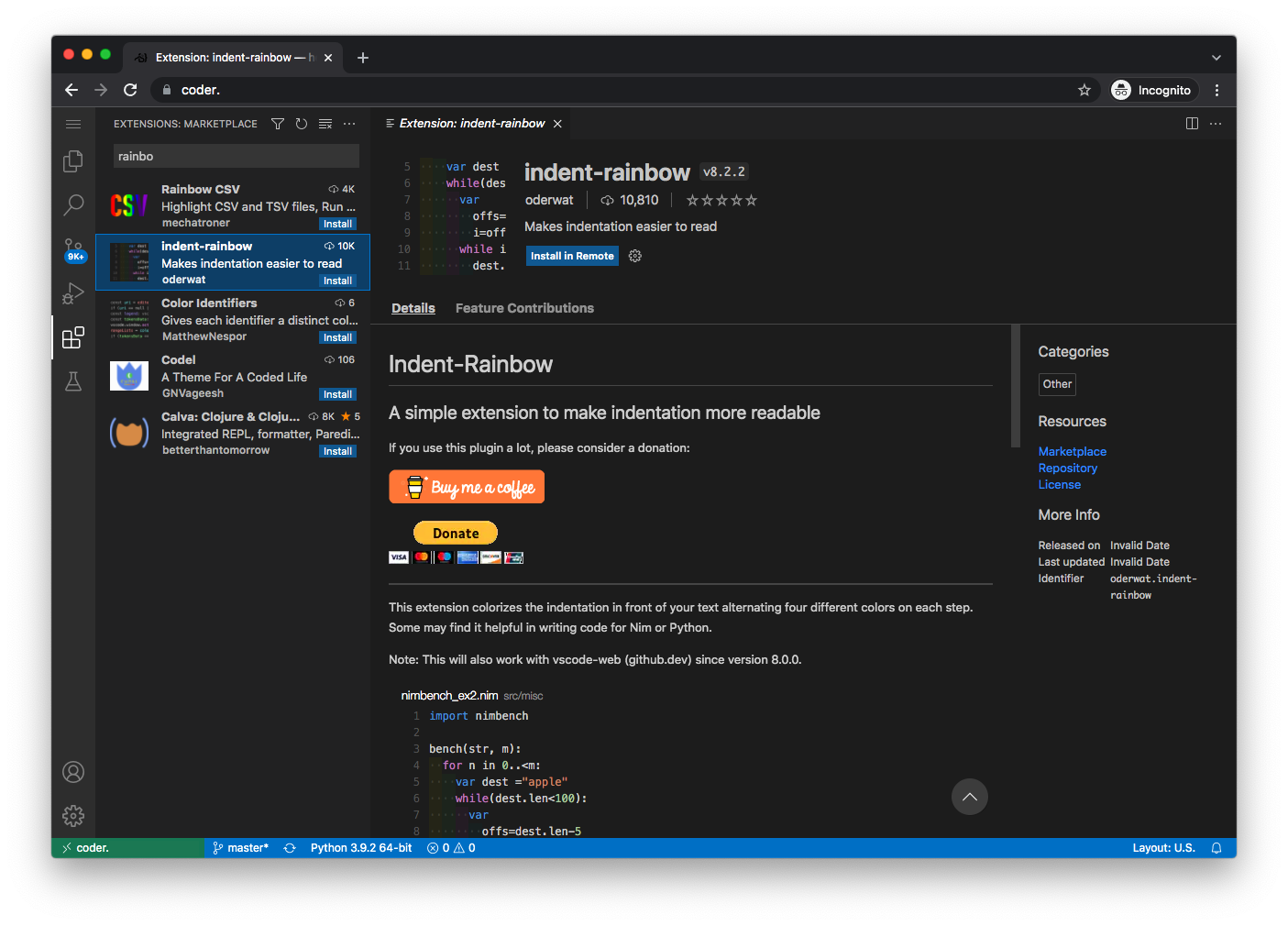
Redhat YAML:
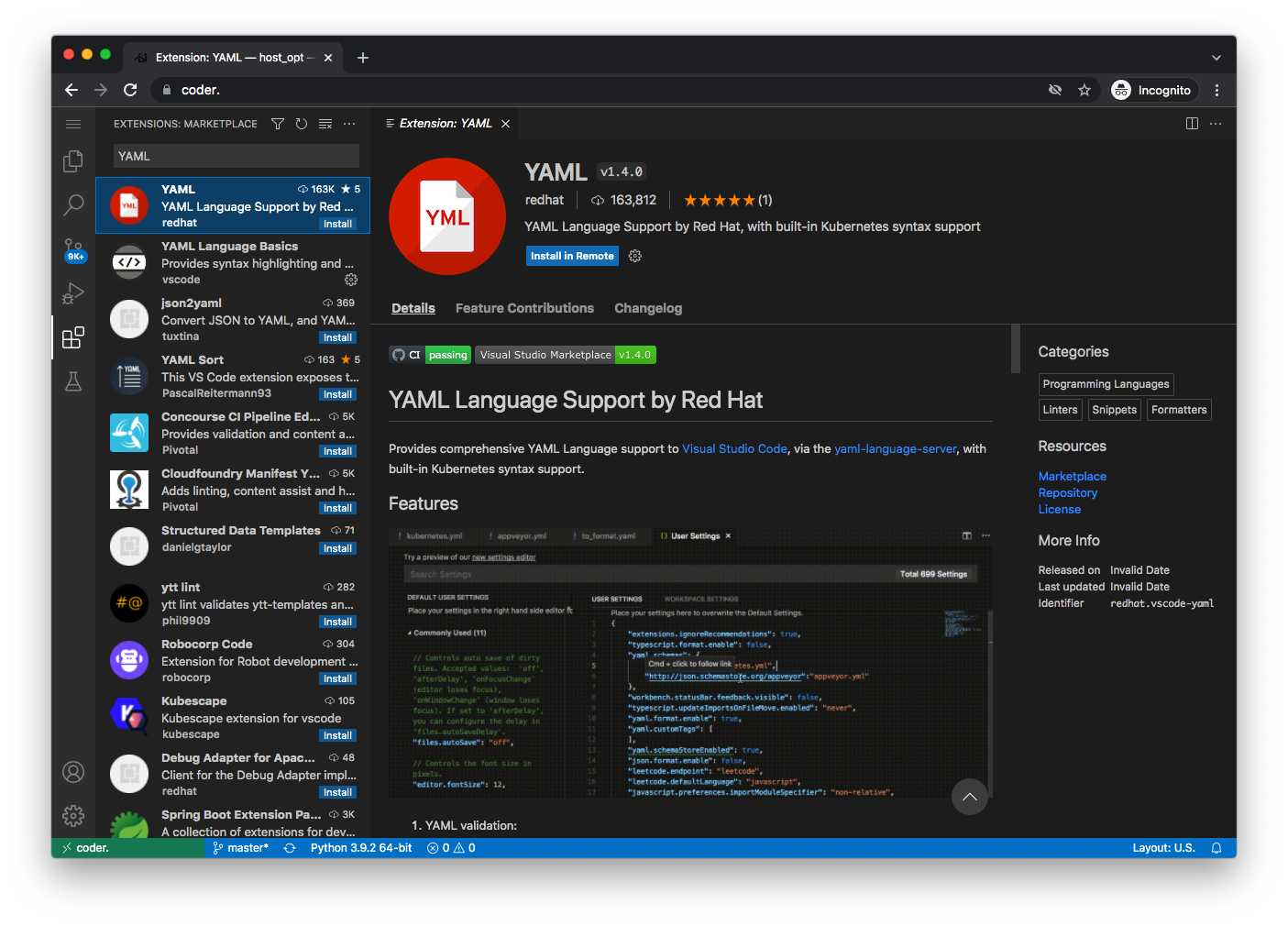
Better TOML:
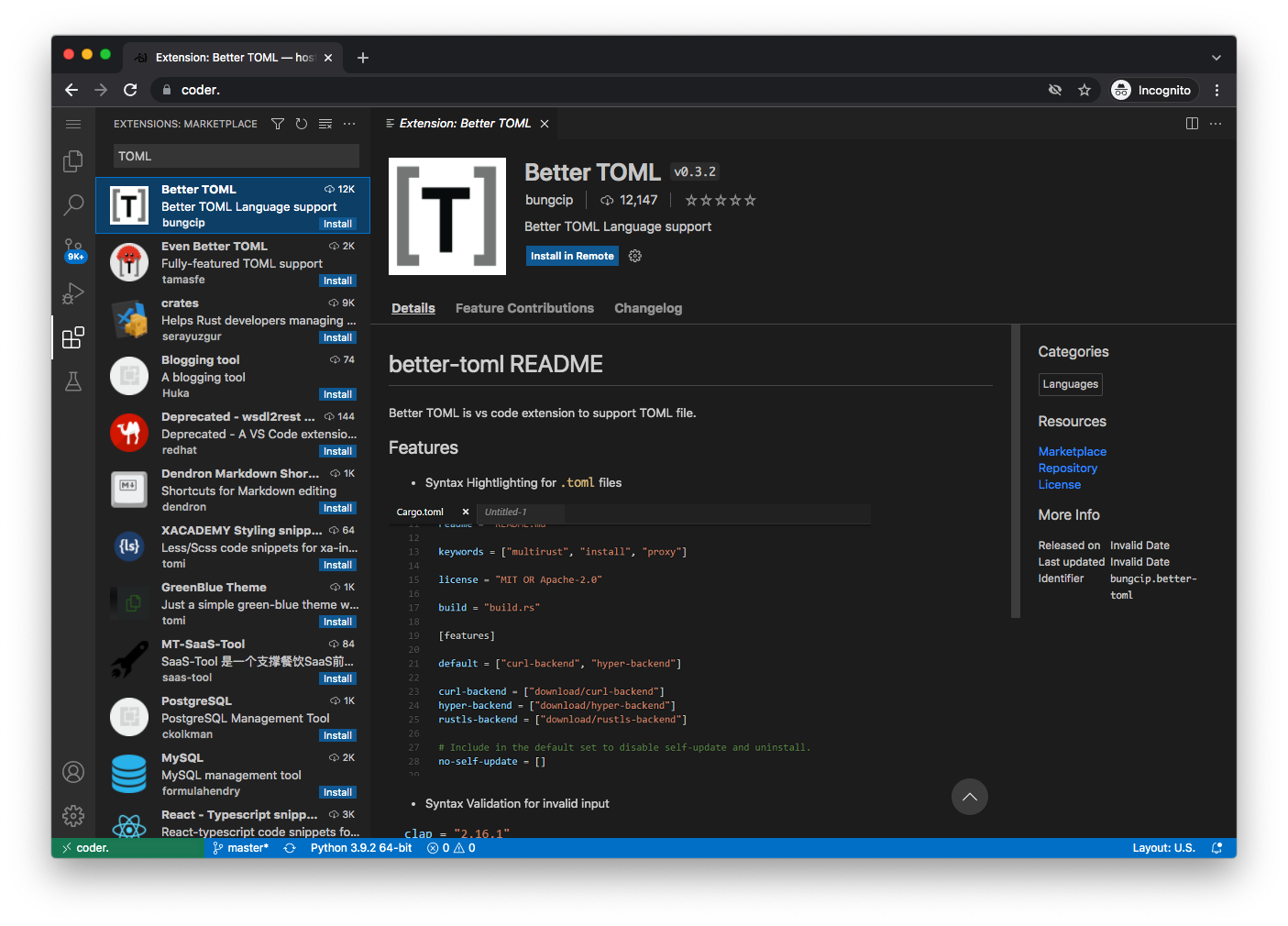
Those are just suggestions; install others if you prefer.
Now, with these extensions installed, you should have syntax highlighting and indentation coloring for:
TOML
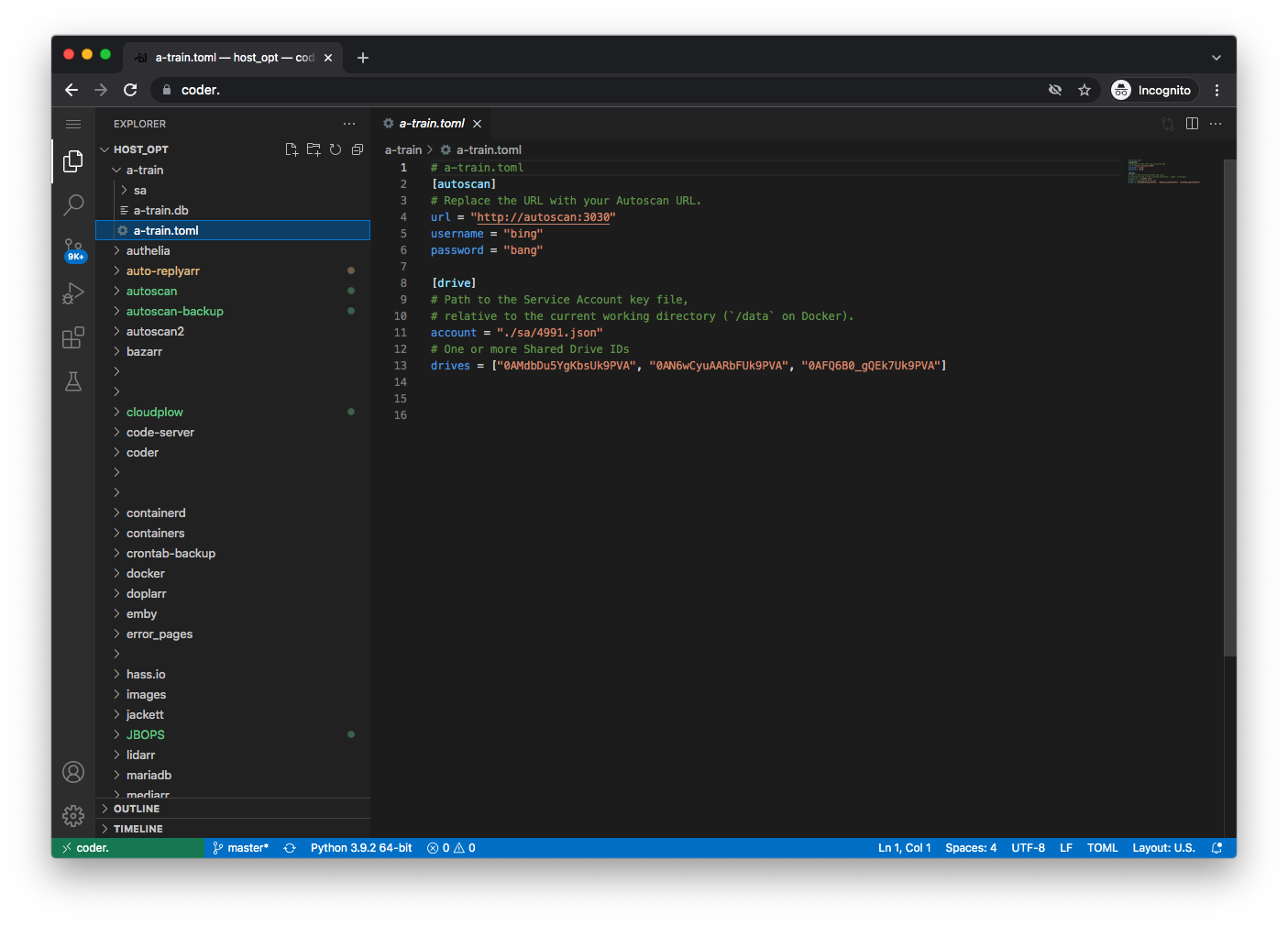
YAML
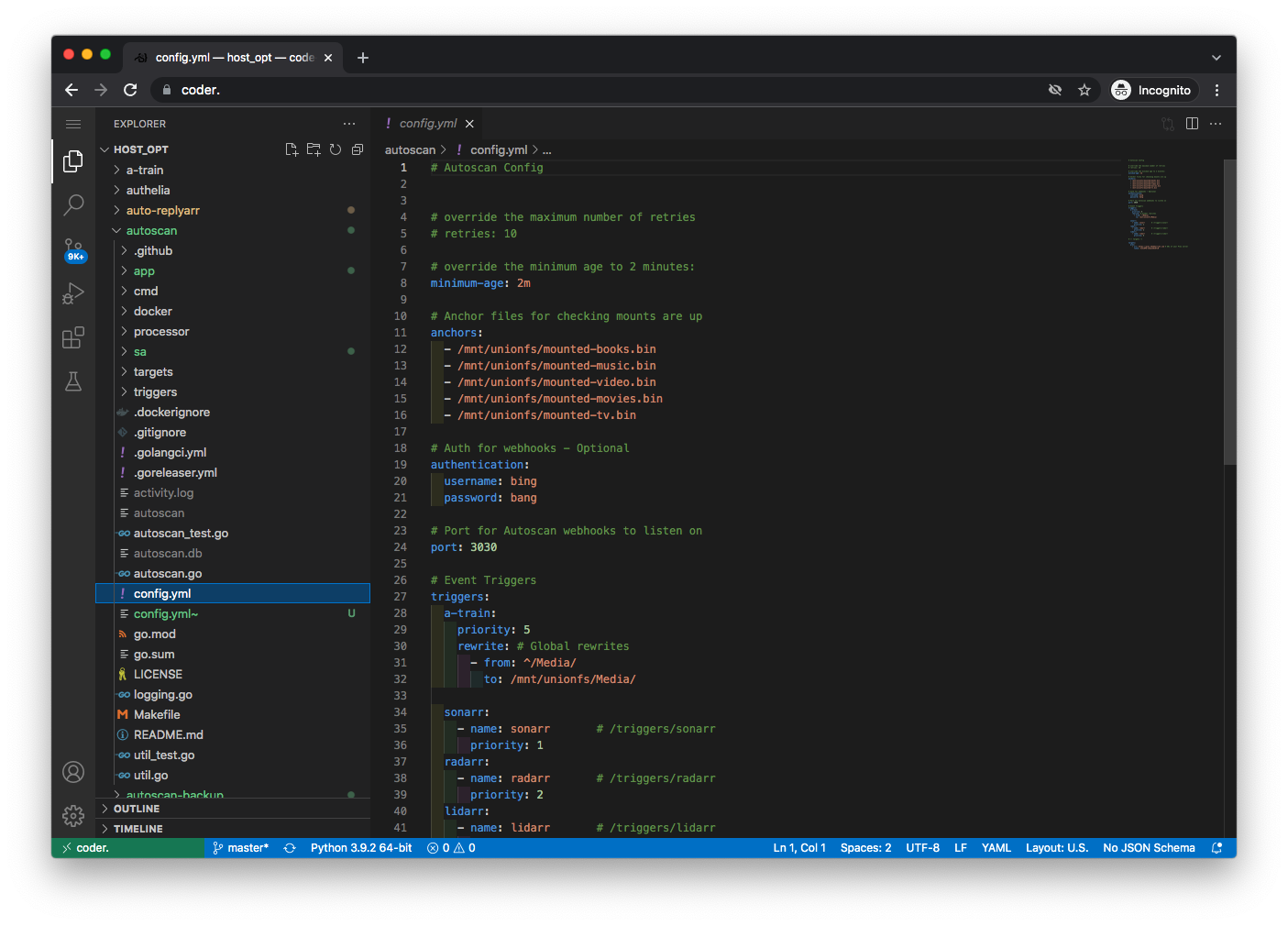
JSON